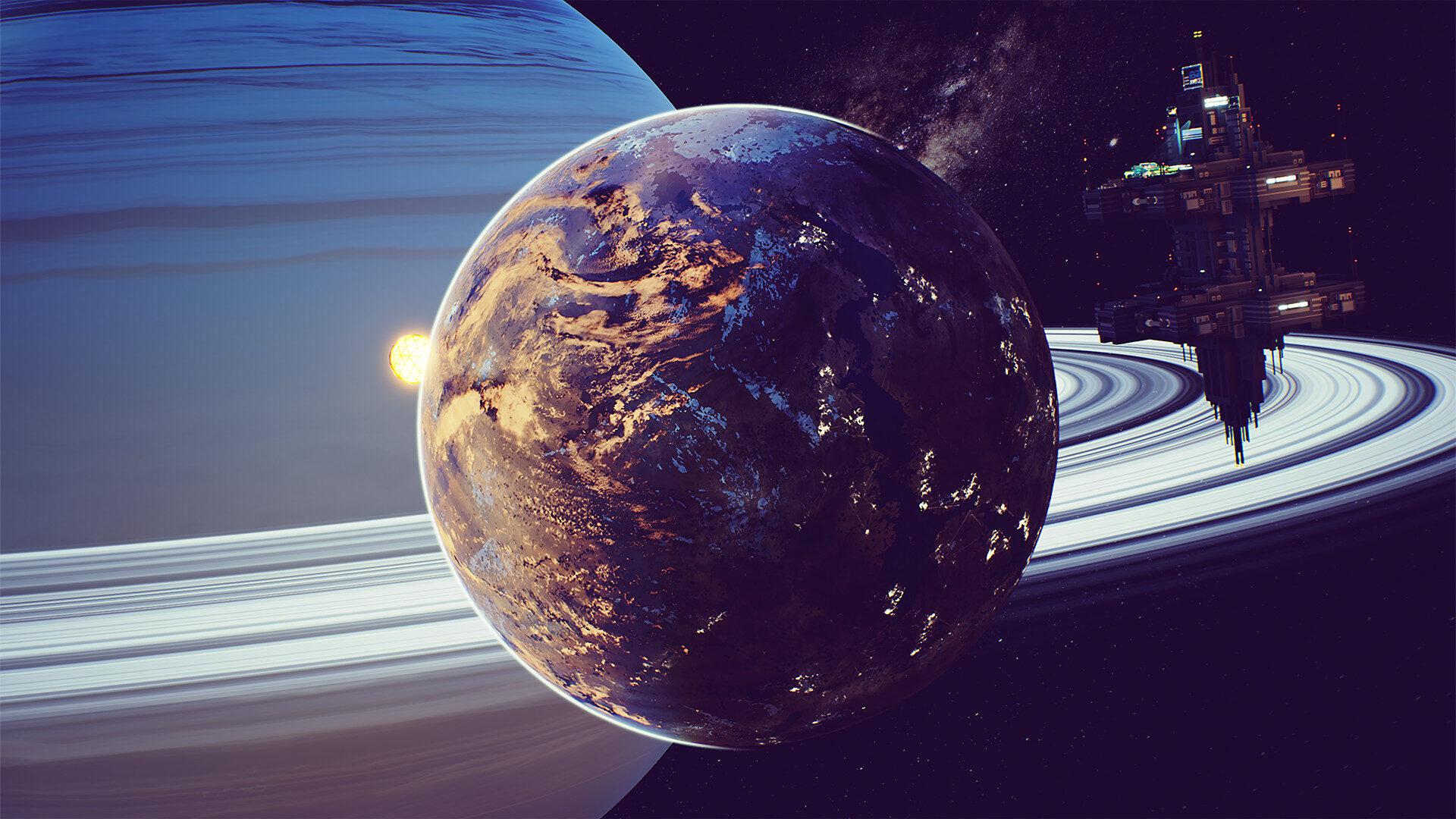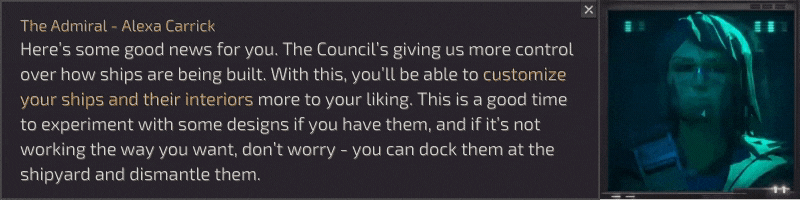Changes as of 0.4.5
? indicates changes due to community feedback!
It’s finally here! Build your own ship interiors and customise your ships however you please.
- Choose a hull and then customize the interior for your specific needs. How will you balance fuel and power production while also making sure you have enough weaponry to defend yourself? Make sure you don’t forget the life support for your Employees!
- Is your ship layout not working as well as you’d hoped? No worries – you can dock your ship in any shipyard and dismantle and rebuild any devices that aren’t working out for you. Simply fly your ship over a shipyard that doesn’t already contain a ship.
- This will also allow you to re-staff your ship with Employees should any of them die in combat
- The Council will provide access to the pre-authored ships again at a later date – for now they want to see how you fare at designing interiors.
- Other ship & shipyard changes:
- Adjusted the costs of some of the ship hulls for better balance – you’ll have to work harder for the bigger ships now
- Changed a number of things in the Shipyard UI to better accommodate our new feature
Rebels
- ? There is now an additional on-screen warning when a Rebel ship is approaching your city
- Rebel ship staff now display O2 and health flags
Xethane
- Increased xethane absorption rate by 20%
- Slowed xethane spread by 20%
- Changed how xethane is distributed and used over Shipyard
Audio and Overlays
- We’ve changed the way pausing the game handles audio – pausing the simulation via spacebar now dims the music, and accessing the pause menu will stop the music entirely. Let us know what you think!
- Added some extra SFX variations to selecting Crevices and Sinkholes
- Added some new legends to the overlays to better convey what certain colours or symbols mean
Buildings
- ? Made a change to mines – when switching from one resource to another, Employees will now automatically have jobs to remove the old resources to prevent mines getting stuck not emptying
- ? Added a ‘not connected’ warning symbol to Generators/Energy Plants and Batteries/Depots. Never forget your relays and pylons again!
- Changed how building repair works – now repairs 1hp every few seconds instead of repairing fractions of health every frame
- ? Destroyed buildings now display what they were before destruction more prominently
Fixes as of 0.4.5
- Approximately 120 bug fixes to our new features, including making it backwards compatible with old saves. If you had a ship inside a shipyard under construction, you’ll need to re-queue the construction however (we could not salvage old ship constructions)
- Fixed the save menu so that there is no longer a massive slowdown and/or crash when a player has a high number of playthroughs or save files
- Fixed a crash that could occur when a dismantle job inside a building completed while the player was in City View
- Fixed pressing enter in the shipyard allowing player to construct the selected hull without unlocking it
- Fixed double clicking the warning or problem flag on HQ, Factory or Shipyard not entering the building
- Fixed prioritizing a building upgrade accidentally adding any waste cleanup jobs to the priority queue, causing all Employees to prioritize cleaning up waste
- Fixed O2 appearing empty on load if loading in Tactical view
- Fixed the tweens of a bunch of UI elements
- Fixed another handful of typos
IMPORTANT KNOWN ISSUES:
- Warning for bright flashing! If a ship is launched while the game is paused, and then saved and loaded, the top of the ship will flash and flicker continuously until the game is unpaused. If you are photosensitive please avoid saving and loading under these circumstances. You may want to avoid this patch until we have fixed this.
- If an Industrial Outlet is built inside a building to connect it to a Pylon, it will break the Energy grid entirely – please avoid using the industrial outlet for now if possible.