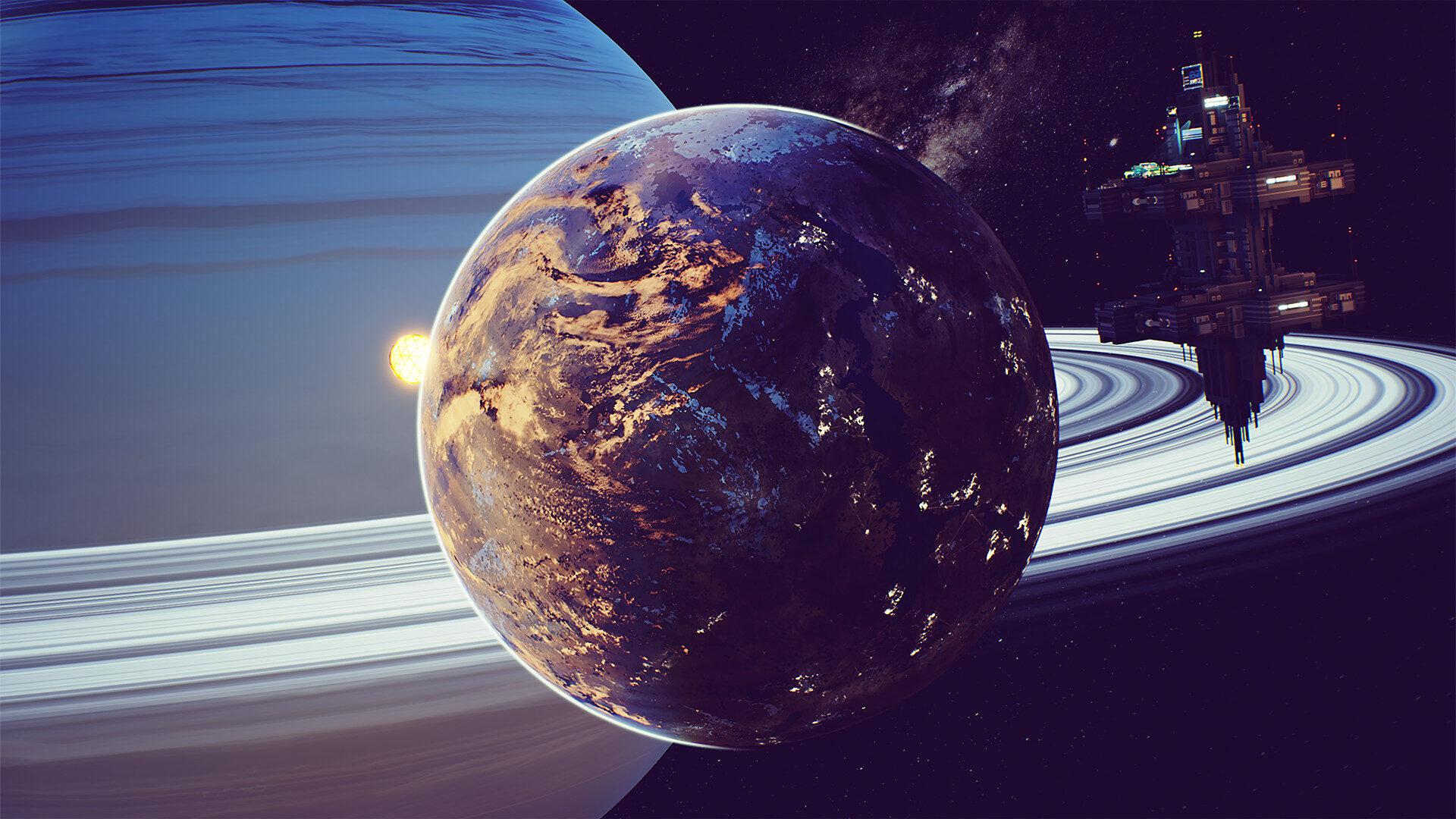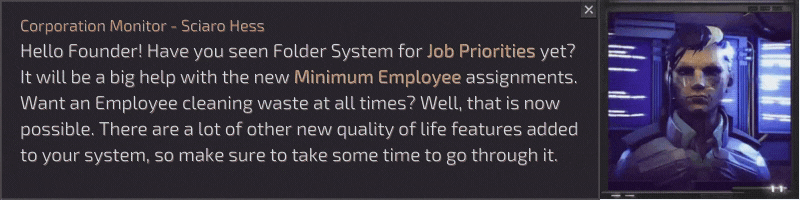Changes as of 0.5.3
? indicates changes due to community feedback!
We had to remove the Quick View shortcut menu – it was causing some unforeseen issues… we’ll re-implement it when we have time to work on it again!
Industrial Fan building continues to get some updates:
- Industrial Fan can now be rotated, allowing more possibilities for blowing xethane and pollution around
- It also has a full description and correct name now!
- Rebalanced all levels and increased the fan effect on pollution significantly
Screenshake
- Screenshake in combat is now proportional to the size of the laser firing. Also, all screenshake reduced slightly
- ? Added the option to disable screenshake
- ? Added the option to disable weather (and its effects)
Ships and Combat
- ? Ships can now be dismantled in the shipyard, provided they are empty of devices. Button is located in the bottom right corner of the screen
- Shuffled some of the UI in the Shipyard around a bit, and changed Employee Allocation UI for assigning Employees to Crew Pods
- Changed the way ships turn – they turn much faster now. Still undergoing balance on this one
- Moved the location of the burrow button – it now lives on your HQ and Command Center UI panels
- Due to a weird crash that we don’t have time to solve, we’ve also had to remove Reinforcement Blocks from ship building!
? The feature you’ve all been waiting for! Call to Arms is finally here.
- The button is located on any of your Defense Turrets as well as your HQ and Command Center UI panels. Click to assign any idle Employees to your turrets, and click again to unassign them
- The Call to Arms will also enable all un-enabled Turrets when clicked, as well as disable them when Employees are unassigned (it’s energy efficient!)
We’ve finally implemented our Folder System for Job Priorities! Details below:
- Like the Simple vs Advanced views, jobs have categories of prioritization (all Repair jobs, all Construction jobs etc) that are now expandable/collapsible folders
- Folders can be completely customized – rename them, delete them, create new ones and shuffle your priorities around as you see fit for your City
- Overall just a cleaner and more streamlined UI experience
? Minimum Employee assignments are also here! You can click to add or remove Employees to any given job category. If you want one Employee cleaning waste at all times, this is now possible. Some things to keep in mind:
- Employees who are assigned to a job category that has no jobs in it are not counted as idle employees. You must manually unassign them from the category to get them to work on other tasks, otherwise they will wait until a new job in their assignment is available.
Some Miscellaneous Updates:
- ? Added the option to turn off the game dropping its framerate when unfocused
- Added some new messages to the Log, removed some default system messages
- Added a bunch of new SFX!
- A new track – Watch [working title]
- Increased the local storage of Smokestacks and Mines to 10 to match the increase to truck capacity
- Added all Landfaller and Rebel ships to the Codex
Fixes as of 0.5.3
- About 20 bug fixes to features/changes we’re debuting in this patch
- Fixed (fingers crossed!!!) a big issue with mines – delivery jobs and pickup jobs were getting merged together, causing issues with mines being emptied
- Fixed Industrial Fan being unlocked by default (the Council wants their fair share of your Credits!)
- Fixed the storage HUD bar for waste being filled by default when starting a new game
- Fixed the tooltip of the Pollution overlay not displaying accurate information
- Fixed clicking the eye icon in the log taking the camera offscreen if clicking on an invalid icon
- Fixed extreme screenshake occurring on Large Laser (8x when it should have been much lower)
- Fixed a crash that occurred when converting Citizens (Employees would be assigned to be converted instead and crash would eventually occur)
- Fixed a bad load state that occurred when loading during the dismantle of a Transport Hub
- Fixed a storage issue when cancelling an upgrade
- Fixed some jobs getting added to the job queue that didn’t belong, causing crashes
- Fixed fractional resources being delivered to smokestack
- Fixed the way smokestacks detect waiting resources – now moves a bit slower, but is more accurate (prevents a resource mismatch)
- Fixed trucks reserving and carrying more waste than actually available to smokestack
- Fixed dismantle tooltip on devices not displaying its shortcut
- Fixed being able to select lasers when unaffordable
- Fixed ships not being allowed to dock
- Fixed some more smokestack delivery issues
- Fixed a fractional resource discrepancy issue that occurred when upgrading a mine that was mining isotopes
- Fixed Industrial Fan resetting its rotation after upgrading
- Fixed trucks being incorrectly reserved permanently if two Employees tried to reserve the same truck for a job
- Fixed a rare crash on dragging and dropping folders
- Fixed game pausing when unfocused triggering during the opening cutscene
YOU CAN FIND THE FULL LIST OF KNOWN ISSUES HERE.
We are very grateful that everyone is on top of reporting issues, but please note that we are aware of the following issues, and you no longer need to report them to us. 🙂
- Using trucks to store resources will cause a storage discrepancy if the Employee using the truck starts in the same location as the resources to be stored
- After moving priorities around in either Ships or City, the amount of dedicated workers cannot be changed (the button interaction is broken). Closing and opening the window will fix this until priorities are moved around again.